Hello and welcome to ZF's first and last ever guide to COL's full window loophole! If you're an active and hardcore COL trader, this one's for you.
Now I know some of you guys are pretty tired of COLfinancial not allowing multiple full windows as opposed to when it was still CitisecOnline. I can imagine the frustration for people who have to deal with slow internet and need to do multiple transactions during panic moments - because it doesn't just cause you to have huge amounts of mental stress, nakakapangit din siya.
So I've decided to share this little loophole to all ya'll COL users out there. (Make sure you don't share it to anyone from COL or the party might just stop.)
Step 1 : Login to your account. (Duh Zee!)
And start to open lesser windows.
Notice that I've opened several other lesser windows from the Main window. Take note that if you close the main window, it will close all the other lesser windows that came from it. I'm pretty sure you already know that, just sayin you know.
And also notice the date (Jan 8) which means, I haven't turned off this trading laptop since that time - I just let it sleep. This is unnecessary information though, I just wanted to make this step lengthy to read. LOL
On the 3rd tab, you'll notice it's a full window, just like the first. And yep! This is the kind of window we'd like to achieve.
On the 4th tab, you'll see it's a lesser window under Broker's Ranking (this came from the main window)
On the 5th tab, you'll see it's another lesser window under Portfolio (this also came from the main window)
Let's go back to the 3rd tab, under portfolio so you'd see the difference between a Main and a Lesser Window.
Step 2 : Login using a different browser, then logout.
Step 3 : In your main trading browser, refresh one of the lesser windows - I used the 5th tab under portfolio. (DO NOT REFRESH THE MAIN WINDOW) This will redirect you to COL's homepage.
Try to login.
--------------------------------
TADAAAAA!
Main window achieved!
Important things to note:
1. If you refresh the new Main window, it will only close the other windows that came from it. It won't close the original window.
2. If you go to the tab where the new Main window came from, it will automatically close itself.
And after reading some of the comments below... Looks like those work too now! EASIER pa! (I remember COL wouldn't allow that before after detecting another active full window within the same browser.)
New Tab ---> COL ---> Then just login (if they redirect you to the homepage)
New Tab ---> COL ---> Then just login (if they redirect you to the homepage)




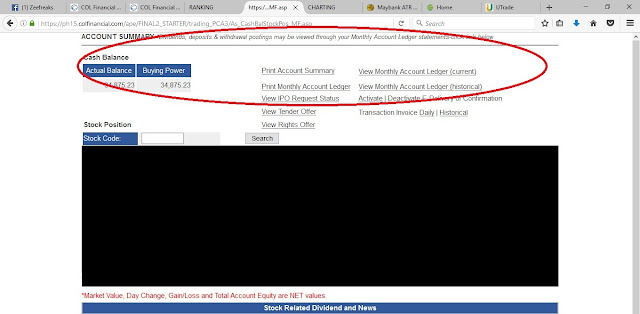




hi Zee. you can also do multiple logins for each on different tabs full window each
ReplyDeleteSir agree with the comment above. New tab then COL login full window na din siya. :)
ReplyDeletewahahaha.. sinamahan pa ng ads @jermaine..
ReplyDeleteNice Post & The Blog Is Very Interesting.
ReplyDeleteThank for sharing this!!!
จีคลับ
goldenslot
gclub online casino
Now I know some of you guys are pretty tired of COLfinancial not allowing multiple full windows as opposed to when it was still CitisecOnline also you can find some information on How to Get Free Webkinz Codes
ReplyDelete